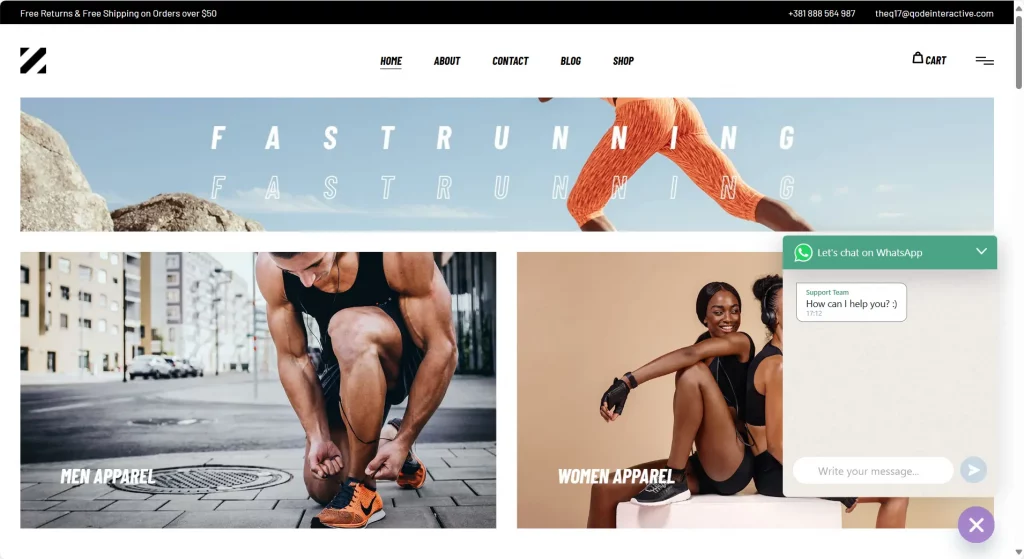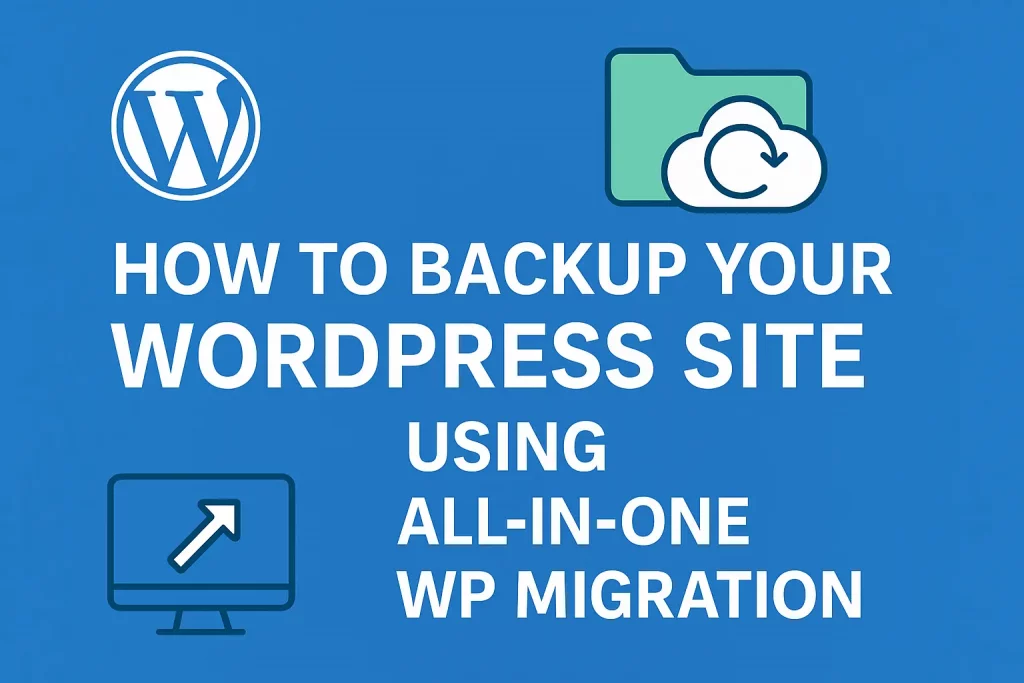Need to announce a sale, or promote a freebie on your WordPress site? A sticky notification bar is a simple and highly effective way to catch your visitors’ attention — without interrupting their browsing experience. And the best part? You can set it up for free using the My Sticky Bar plugin.
In this guide, I’ll show you exactly how to add a sticky notification bar to your WordPress site — no coding needed!
🔧 What You’ll Need?
All you need is the free plugin:
- My Sticky Bar (formerly My Sticky Menu) by Premio Plugin (Gal Dubinski)
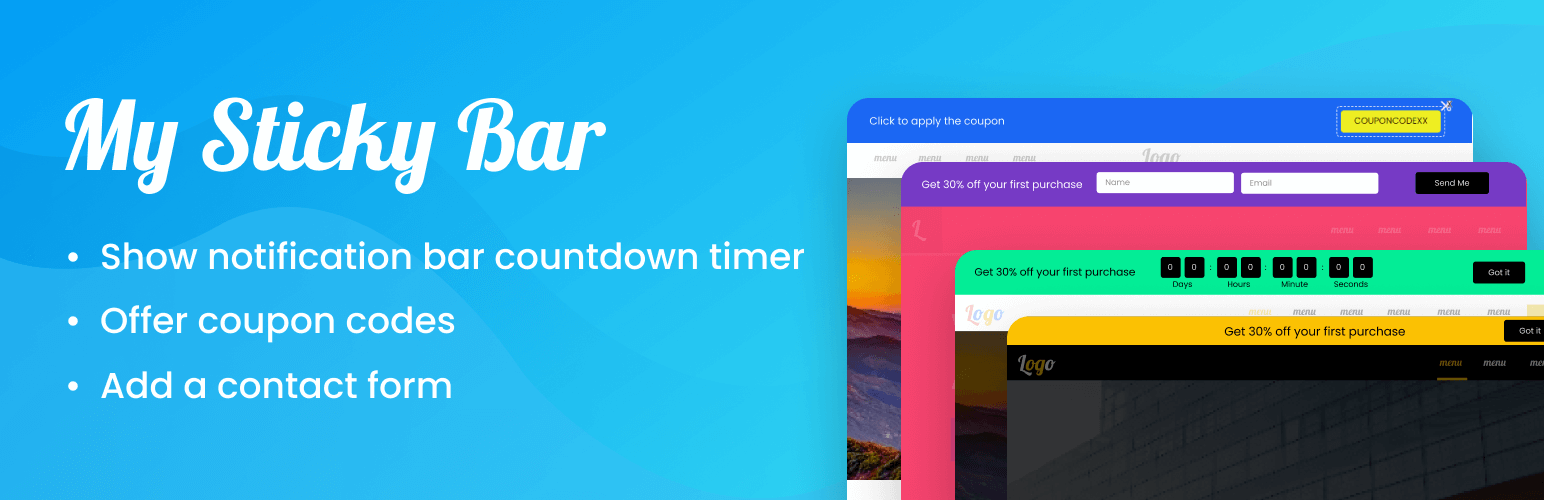
✅ Why Use a Sticky Notification Bar?
A sticky bar stays fixed at the top (or bottom) of your site as users scroll, making it perfect for:
- Announcements
- Limited-time deals
- Email list signups
- Holiday hours
- Emergency updates
It’s unobtrusive, easy to customize, and mobile-friendly.
🚀 How to Add a Sticky Notification Bar in 4 Simple Steps:
Step 1: Install the Plugin
- Log in to your WordPress dashboard.
- Go to Plugins → Add New.
- Search for “My Sticky Bar” or “My Sticky Menu”.
- Click Install Now, then Activate.
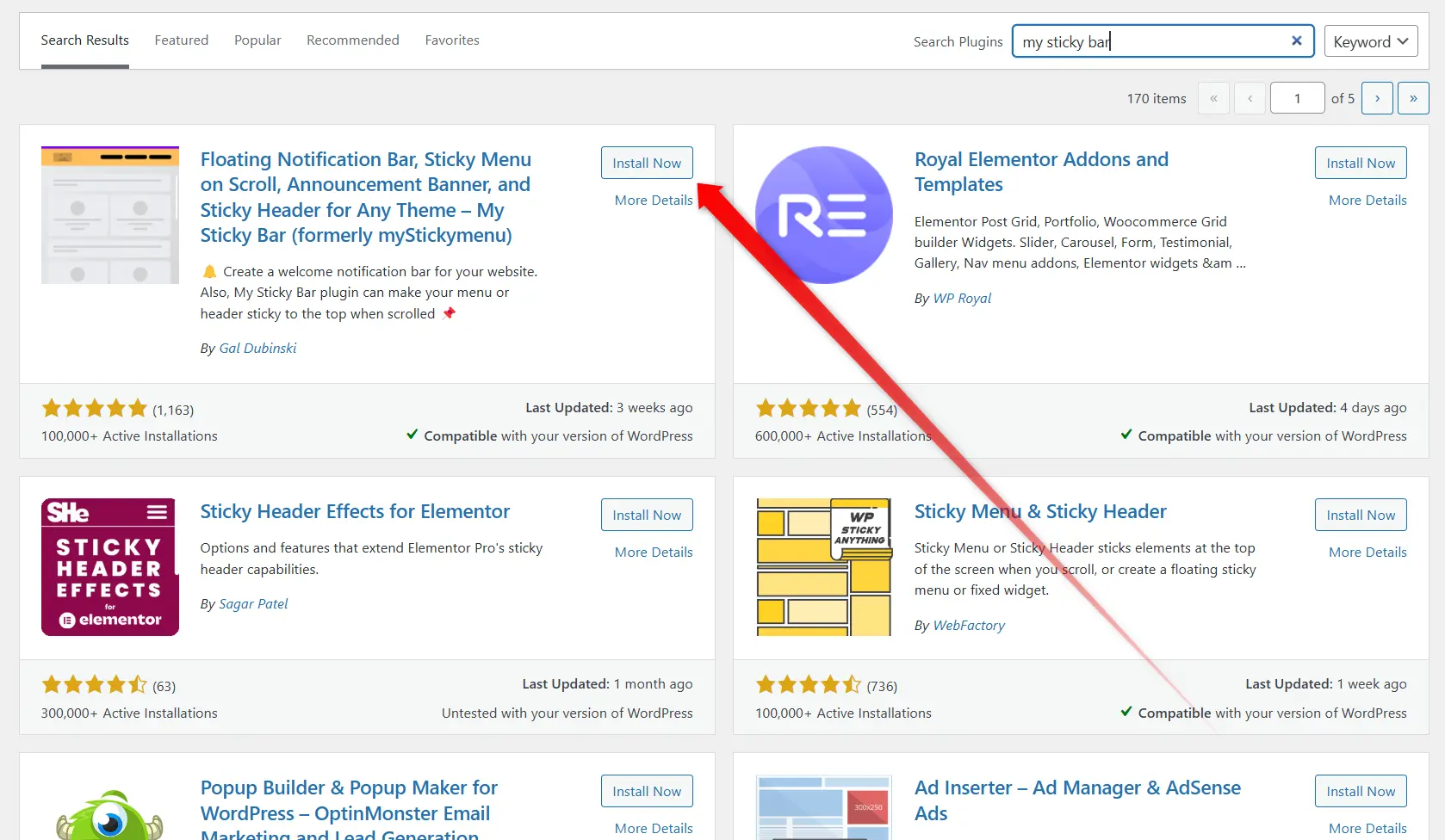
Step 2: Set up your first sticky bar
Once activated:
- Go to My Sticky Bar.
- Create your first bar.
- Enter your bar text (e.g. “Free Shipping on Orders Over $50!”).
- Set the Action on Button Click if needed (link to a sales page, form, etc.).
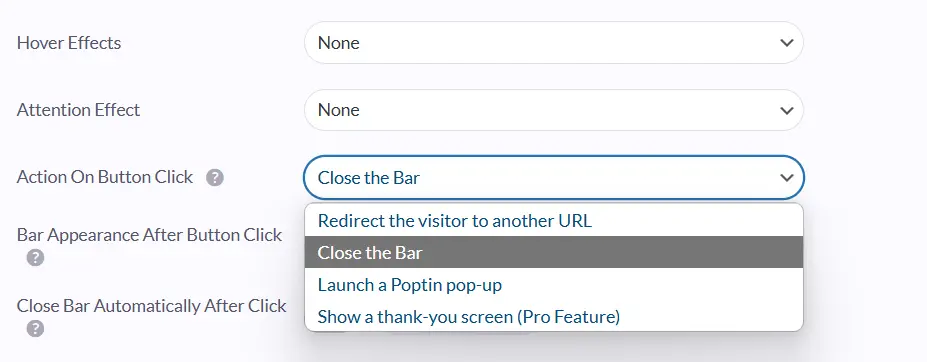
Step 3: Customize the Look
- Choose background and text colors.
- Set font size, alignment, and button style.
- Pick where to show it: top or bottom of the screen.
- Decide if you want it visible on desktop, mobile, or both.
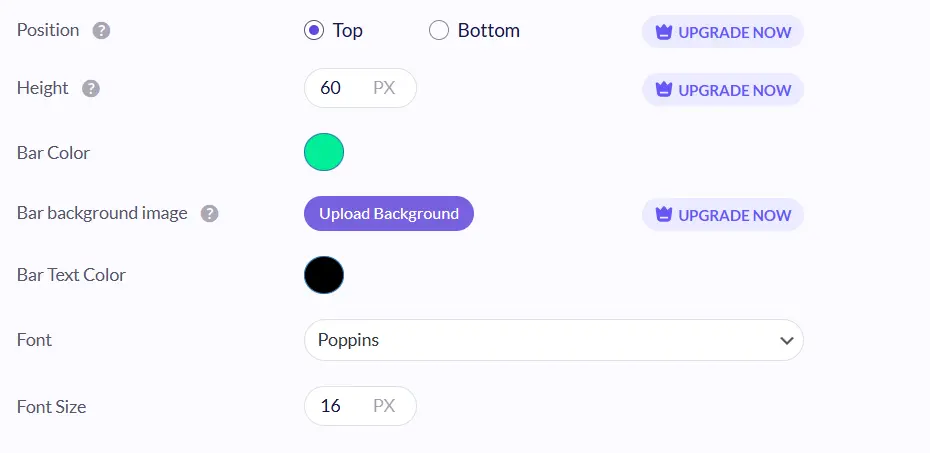
Step 4: Save and Preview
Click Save Settings and preview your site. Your sticky bar should appear right away!
🎨 Pro Tip: Match Your Brand
Try using your site’s accent color to make the bar feel native — not like an add-on. Subtle animations can also boost engagement without being distracting.
💬 Final Thoughts
A sticky notification bar is one of those “small tweaks” that can have a big impact — especially when you can set it up in just a few minutes, for free.
My Sticky Bar by Premio is super lightweight, easy to use, and does the job beautifully — even on the free version.
Have questions or need help customizing it? Drop a comment below or reach out through our contact form — I’m happy to help. 😊