Creating a temporary admin direct login link in WordPress is a convenient way to grant access to collaborators or developers without sharing sensitive credentials.
For this guide, we’ll use the Temporary Login Without Password plugin which simplifies this process by allowing you to create secure, time-limited login links in just a few clicks.
Here’s a step-by-step guide to get you started:
Step 1: Install and Activate the Plugin
- Log in to your WordPress dashboard.
- Navigate to Plugins > Add New Plugin.
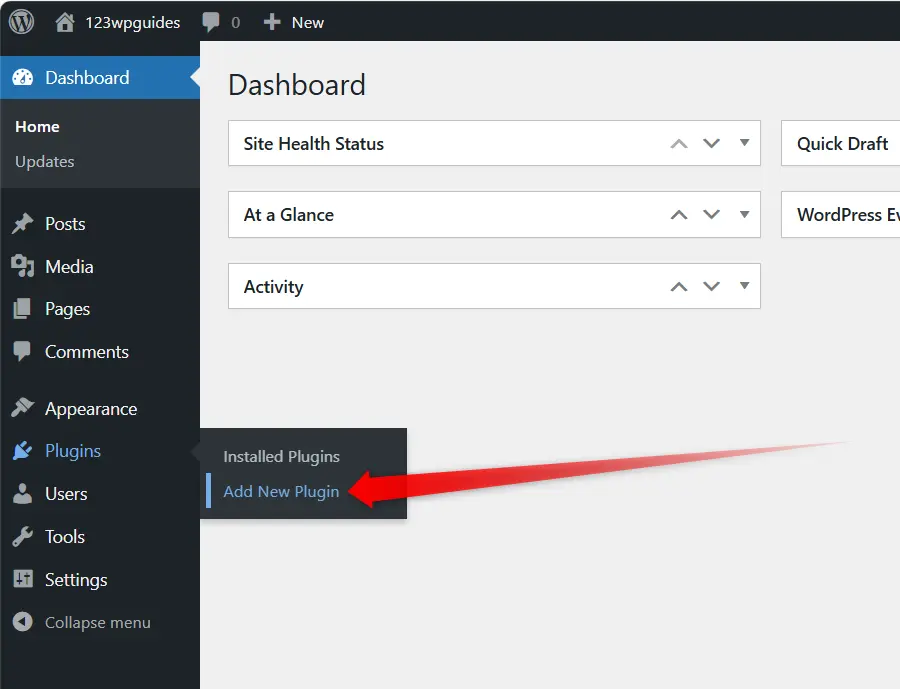
- In the search bar, type Temporary Login Without Password.
- Click Install Now next to the plugin and activate it once installed.
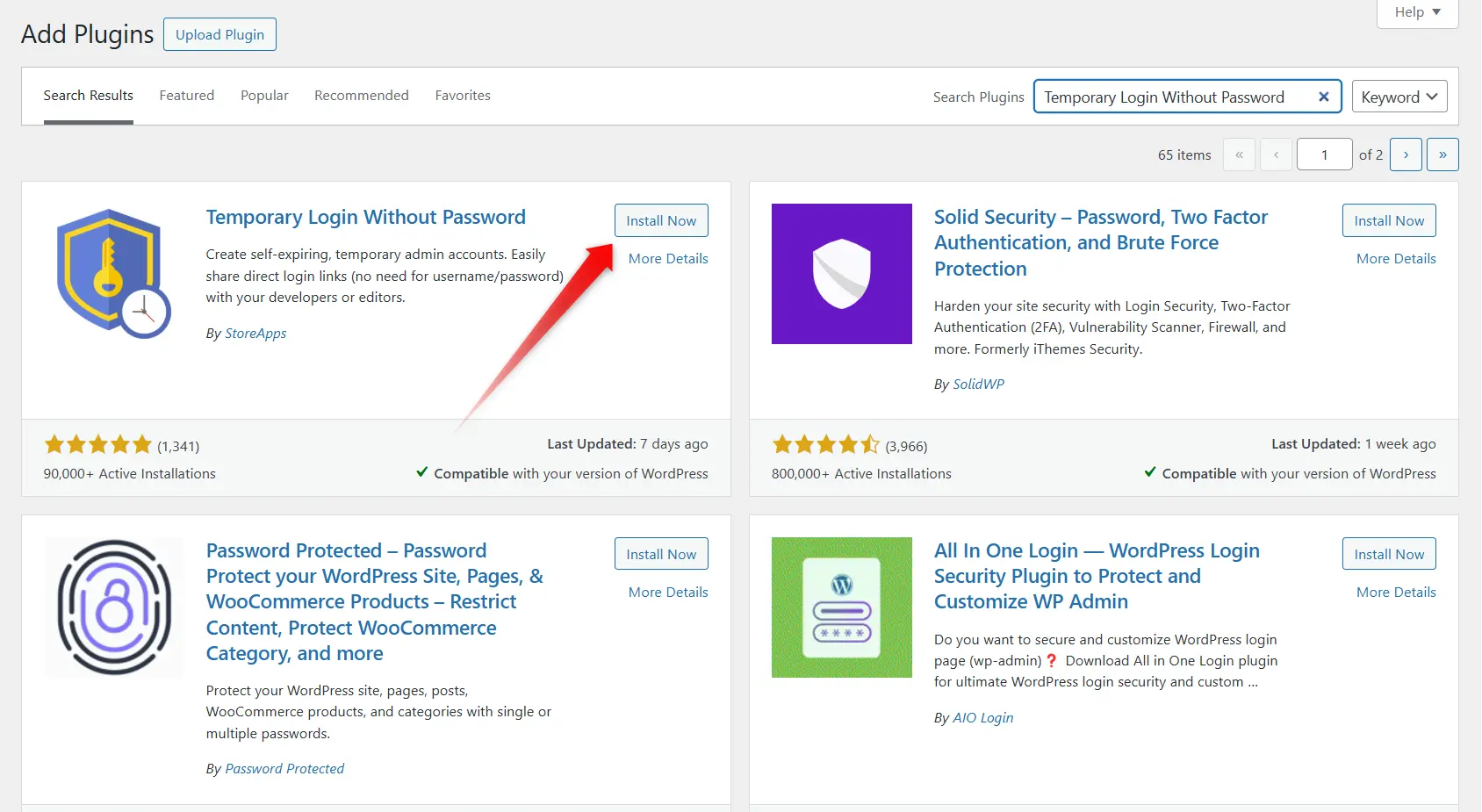
Step 2: Access the Plugin Settings
- Once activated, go to Users > Temporary Logins in the WordPress admin panel.
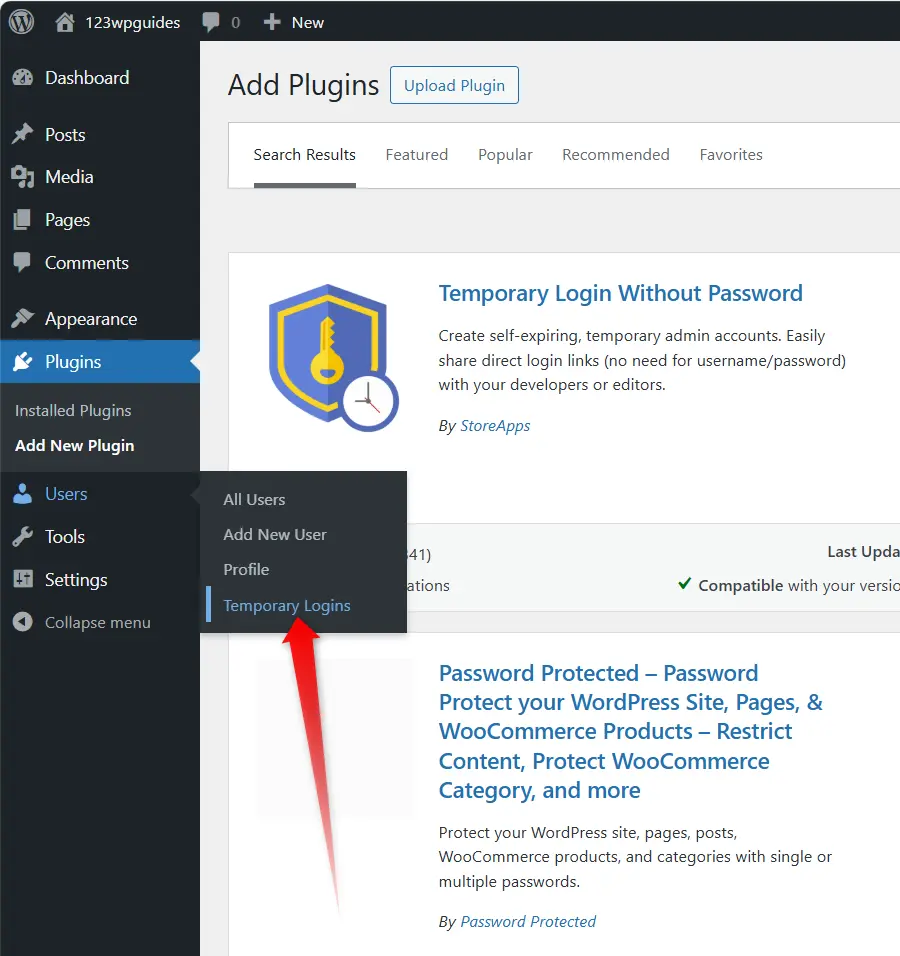
- Click Create New to start creating a temporary login link.
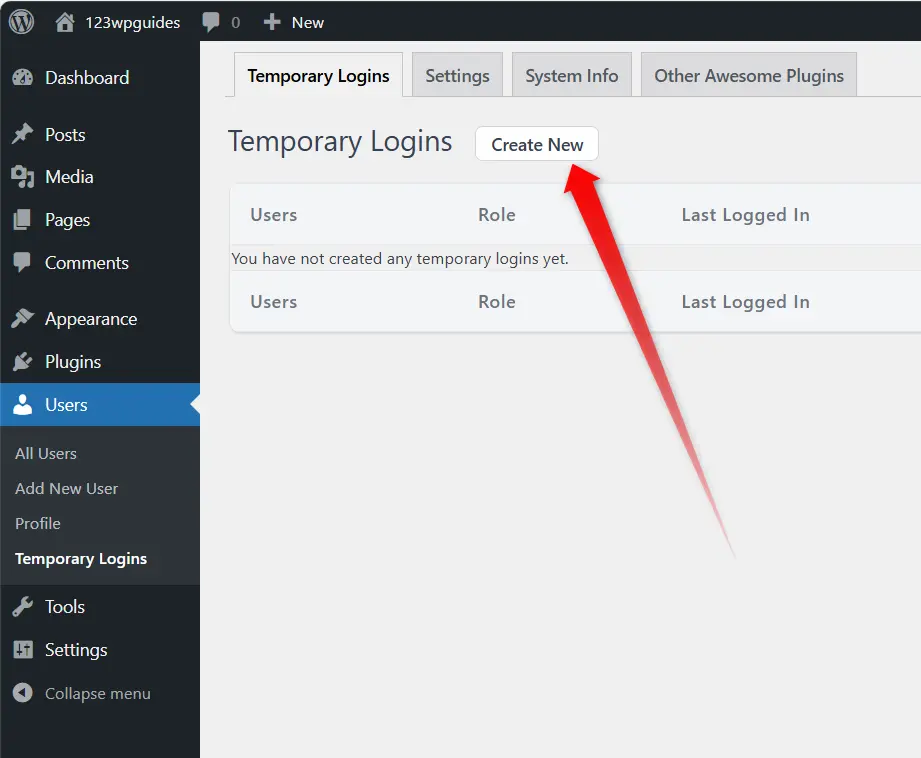
Step 3: Configure the Temporary Login
Fill in the following details to create a temporary user:
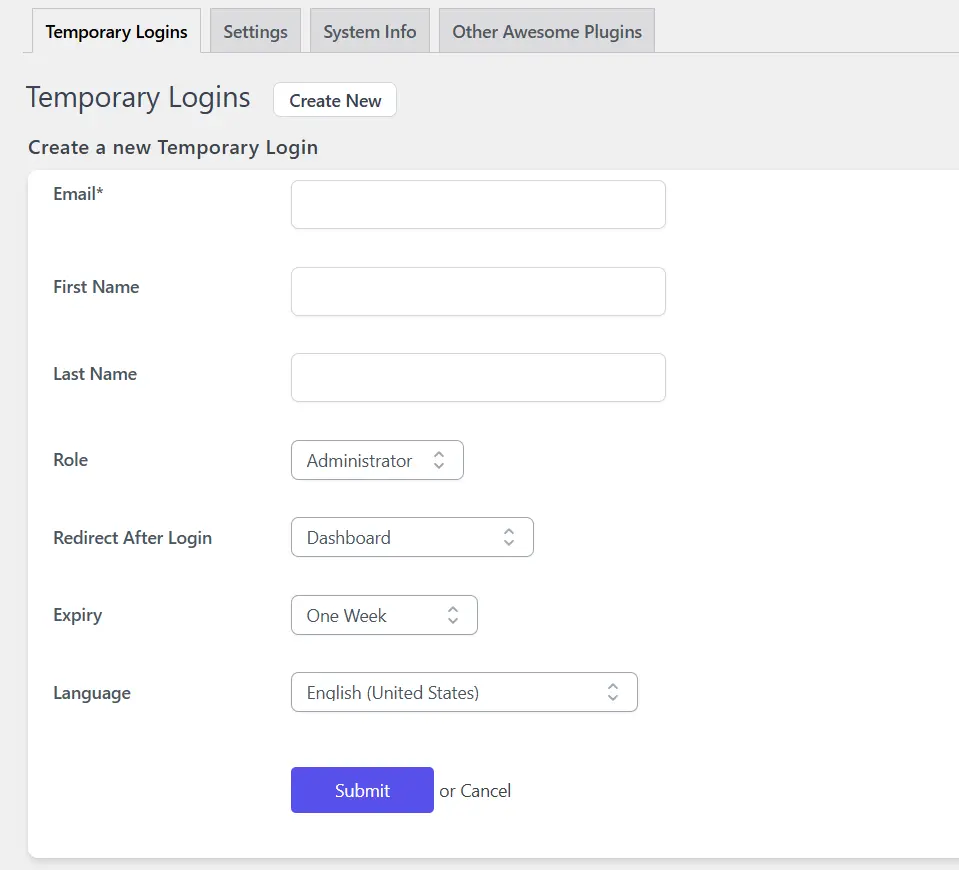
Email Address
- Enter the email address of the person you’re granting access to. The plugin will send the login link to this address.
Role
- Choose the appropriate user role for the temporary account:
- Administrator: Grants full access to all site features.
- Editor: Provides access to content creation and editing tools.
- Author: Limits access to managing their own posts.
- Choose the role carefully based on the purpose of the access.
Expiration Date
- Set a time limit for the account. Options range from 1 day to custom durations (e.g., a few hours or several weeks).
- After the expiration date, the link will no longer work, and access will be revoked automatically.
Language (Optional)
- Select a preferred language for the user, if needed.
Step 4: Generate the Login Link
- Once you’ve filled in the details, click Submit.
- The plugin will generate a secure, temporary login URL.
- Copy the link or send it directly to the user by email.
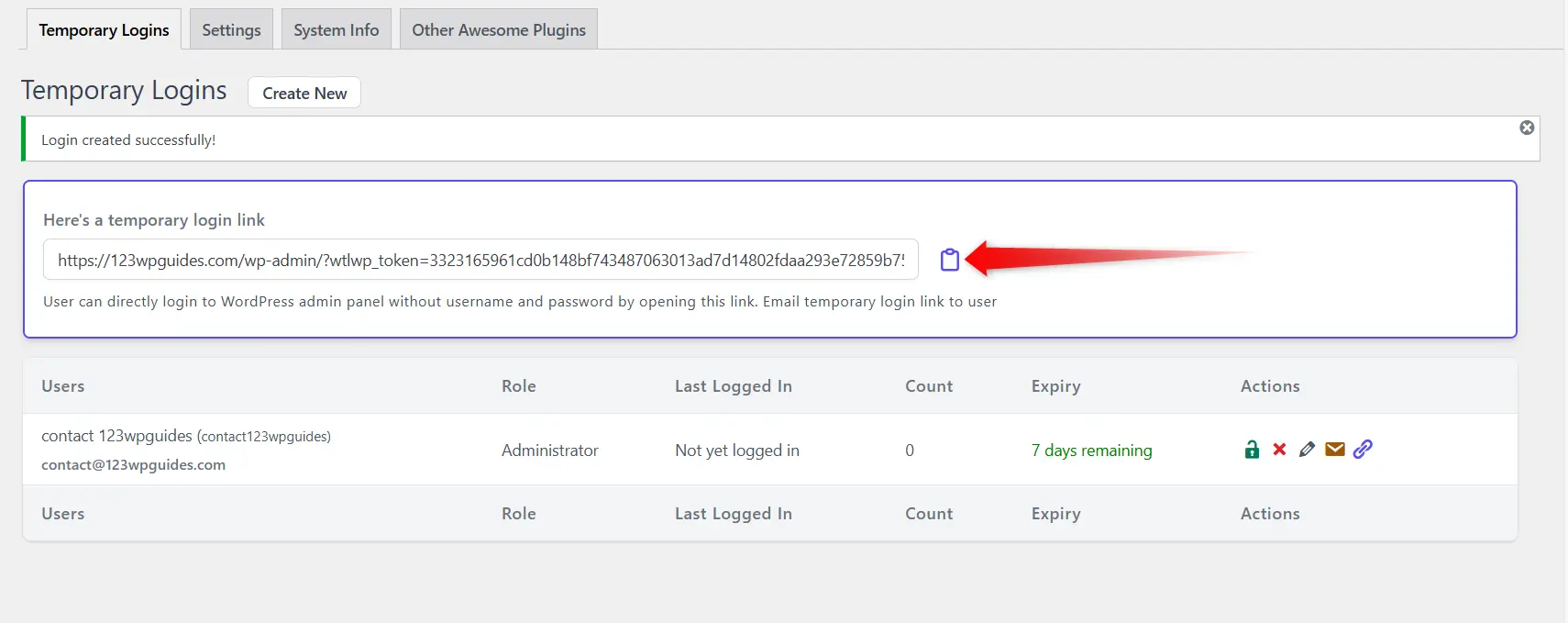
Step 5: Test the Login Link (Optional)
Before sharing the link, test it by opening it in an incognito window or a different browser to ensure it works correctly and provides the expected permissions.
Tips for Secure Usage
- Share Links Securely: Send the login URL via a secure medium, such as an encrypted email or a private messaging app.
- Monitor Temporary Logins: Regularly review active temporary logins under Users > Temporary Logins.
- Revoke Access Early (If Needed): If access is no longer required before the expiration date, delete the temporary login from the plugin dashboard.
Remarks
The Temporary Login Without Password plugin is a powerful tool for simplifying collaboration and development on WordPress sites. By following this guide, you can easily create secure, time-limited admin login links without compromising sensitive credentials.
With proper management and secure sharing, this method ensures seamless access while maintaining the integrity of your WordPress site.


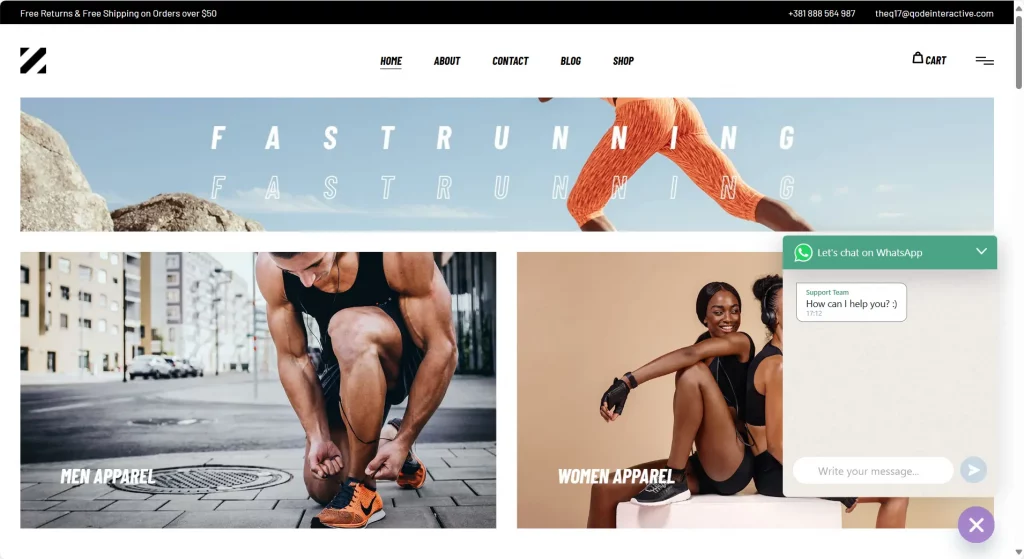
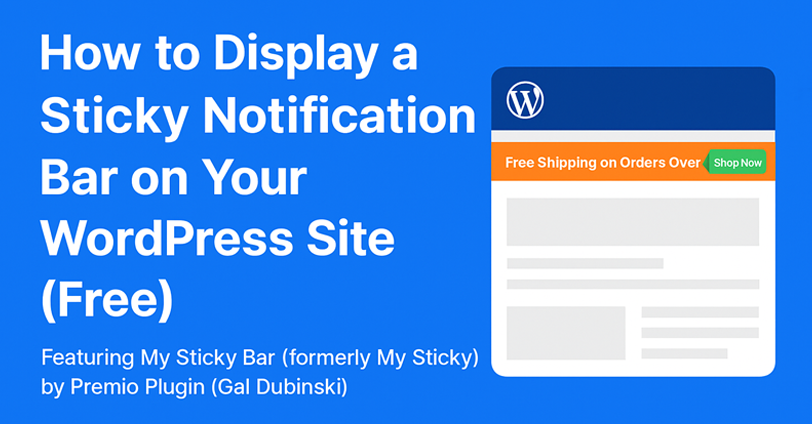
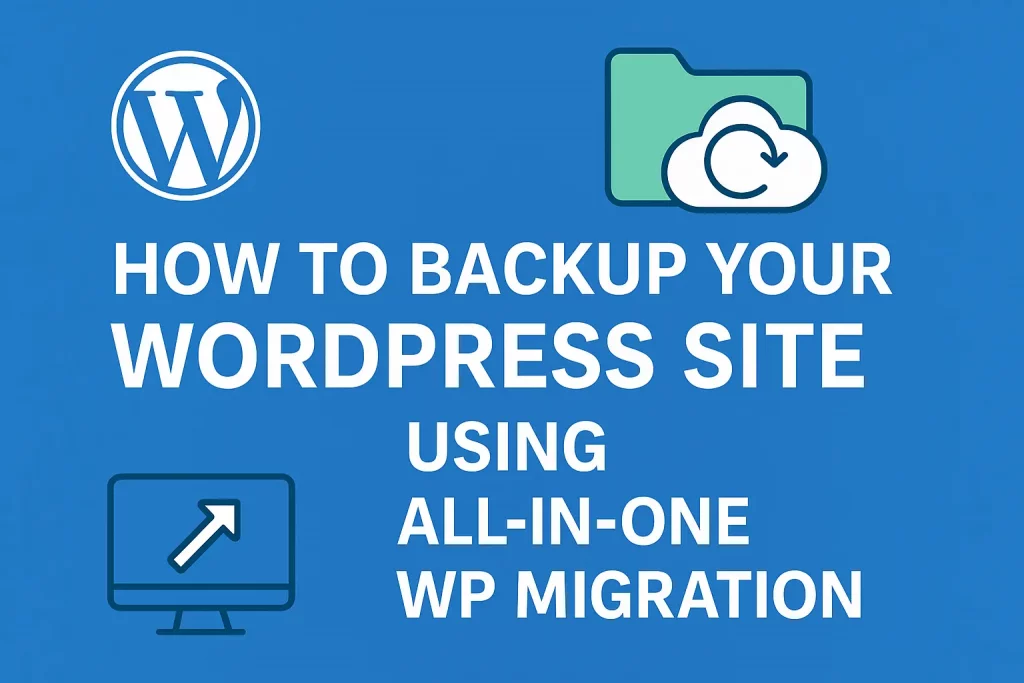
Great article. Thanks!
You’ve made some really good points there. I looked on the net for additional information about the issue and found most individuals will go along with your views on this website.
hey there and thank you for your info – I have definitely picked up anything new from right here. I did however expertise a few technical issues using this site, as I experienced to reload the web site lots of times previous to I could get it to load correctly. I had been wondering if your web hosting is OK? Not that I am complaining, but slow loading instances times will often affect your placement in google and can damage your quality score if advertising and marketing with Adwords. Well I am adding this RSS to my email and could look out for much more of your respective interesting content. Ensure that you update this again very soon.
Hi Natalie,
Thank you for your kind words and for bringing this to our attention! We did experience some temporary technical issues, but they have now been resolved. Everything should be running smoothly now. 😊
We truly appreciate your support!
I really like reading through an article that can make people think. Also, many thanks for allowing for me to comment!
I think this is among the most vital information for me. And i am glad reading your article. But wanna remark on some general things, The website style is perfect, the articles is really nice : D. Good job, cheers